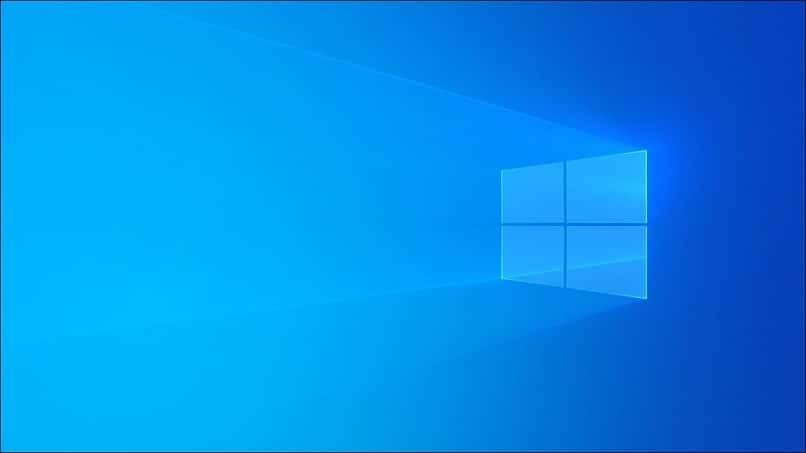Understand that the product license allows you to use the acquired system, which acts to prevent unlawful use of the software. Usually, this code is no longer as clearly visible as in previous years, so to install the operating system on your device you will automatically need to enter a license key. Windows license activation required for installationbut it can be omitted and deferred to another opportunity, if this is your case, you should read the following article: I don’t have a valid Windows license.

The most important aspect, which means having a legal license to use the Windows 10 operating system, is that it guarantees you access to technical support, constant updates, automatically integrated apps and programs, high security system and compatibility.Once Windows 10 is installed, you can access the license code Encrypted in your computer’s BIOSif you need to know your license, read on.
What are the steps to follow to observe serial using CMD?
How you activate Windows 10 depends on how you purchased your system, you may need a digital license, some generic keys, or a product key.Ensure that the system is acquired in the safest way possible to Avoid continual failure or even total loss If you find yourself in this situation, here’s how to fix «Your Windows license is about to expire» error in Windows 10.
When you try to understand your operating system’s digital license usage, you might think you’ll find it in a tab somewhere on your computer, but that’s been out of the way for a while, for security reasons. Now you can use two main methods, the first is through the command prompt and the second is using PowerShell.
run command console
Whatever your reason for wanting to see your Windows 10 license, the most direct and well-known way is through the command line, you have to follow a fairly simple process, first go to the taskbar, Click start and search for «cmd», another way is to type «Windows + R» at the same time, which will open a run window, and then type «cmd». In any case, you will open the command console «Command Prompt».

apply command string
The moment you open a command prompt window, you will need to enter the following command, «wmic path softwarelicensingservice get OA3xOriginalProductKey” and press Enter to execute. In return, you will see a 25-bit code that corresponds to your local copy of the Windows 10 operating system, or a notification that your copy is the original.
What steps should I take to view my keys in Windows PowerShell Manager?
PowerShell is a powerful advanced management console for your operating system that allows you to perform various tasks or find important data on your computer, through a series of cmdlets or commands. Although in PowerShell many options must be executed from the Power User or Administrator options, it is recommended to use this category directly to access programs.
The tool works very well with the command prompt, although it is usually accessible Search engine via start menuin other cases you may find it helpful to learn how to open PowerShell on a folder using CMD and other Windows methods.
key to open command manager
In this case you will need to access Windows PowerShell with admin rights, let’s start by explaining how to get there, the first thing you should know, There are several ways to achieve it. In any case, the result is the same, a new PowerShell window with management options, so it doesn’t matter which process you choose:
Via the Start Menu: A context menu accessed by pressing the «WIN + X» keys simultaneously, where you will click «Windows PowerShell (Admin)», or via the traditional Start Menu, where you will write «PowerShell» Will right-click the resulting option and select Run as administrator.
By executing the command: First, press the «WIN + R» keys at the same time, enter «PowerShell» in the opened window, and enter «Ctrl + Shift + Enter» at the same time or just press Enter to execute, and wait for a new PowerShell window to appear. Type «Start-Processpowershell -VerbrunAs» and you will have access to both processes as administrator.
The next step in knowing your license key is to enter the following: «PowerShell» (Get-WmiObject -query ‘select * fromSoftwareLicensingService’) OA3xOriginalProductKeythe system will automatically display the current license for your operating system, and you can now use it as needed.

How do I transfer my Windows 10 license to another computer?
If your goal when learning about Windows 10 licensing is to transfer your entire system to a new computer, you must first protect the code in question, then Completely disable the system on «old» PCsbecause Microsoft automatically recognizes that the same key is used on different devices.
The most common way to completely disable the system is through the command prompt administrator options, use command «slmgr /upk»you should receive a response like «The product was uninstalled successfully» when the process is complete.
Be ready for the process, you can Transfer your Windows 10 license to a new computer, follow the path Settings > Update & Security > Activation > Change Product Key, enter your license combination and wait for it to finish. If you encounter problems during this process, you can also consult directly on Microsoft’s official page https://www.microsoft.com/es-es.