When we have mobile phones and download apps, they usually ask us to link social networks to them as part of our permission to use them. Other times, this is to avoid users who download the app from having to create an account in the app, but just associating with one of the app-related social networks you have.
However, by granting the app permission to be associated with our social network, it will gain access to personal information found on the social network, putting other malicious people at risk entirely. They can steal our information. That’s why we’ll teach you how to unlink apps from your social network.
How to revoke app permissions in each social network?
Have you ever wondered how many apps you downloaded linked your social network? You certainly can’t remember how many apps you have linked to your social network.But usually the app will ask you Link some of your social networks And you are obligated to do so without knowing the consequences of this link.
Many websites and apps allow us to connect their platform with some social network, usually when we are logged into Facebook, Instagram or Twitter. This is very beneficial as you will be able to access websites and apps more easily, but it is still very dangerous. Also, sometimes we delete an app that we no longer use, but we forget to unlink the social network, even if the app is deactivated, it still has our information, that’s why we have to delete that information.

On the other hand, the apps associated with our social networks often hold more information than we think.For this reason, it is very important that we read correctly and carefully Application Terms and Conditions before accepting them. Because, from the moment you accept the terms and conditions of the app that associates the app with your social network, it can access your personal information from the social network.
Also by associating them, it could be malicious malware infecting your account or the followers you have, it could also happen that your account gets hacked.
Link to my Facebook account
The Facebook platform is one of the most used, popular and largest social networks in the world. Because, it allows users all over the world to keep in touch with their friends and family. In addition, it allows you to update what you are doing in your daily life by posting photos, videos, stories, and even allows you to send private messages. But even so, it’s one of those networks that many apps require to associate with their platform and unlink them from those apps, you have to do the following:
- Enter Facebook from the mobile app or computer.
- Then go to the «Settings» option.
- then go to options «Apps and Websites».
- Once entered, you will be able to see all the apps and websites to which you have linked your Facebook account. There, you can choose the app or website you want to unlink from your Facebook account.
- Now, when you enter an app or website, you have to click on the «Remove» option so that your account will be unlinked from the app or website.

What is my LinkedIn data used for?
Another social network that is often used to link it with applications is the LinkedIn social network. This is considered one of the best tools for all professionals who want to develop their careers with other people.In this social network, however, not much personal data is shared, but even so they can steal some information and used against you. Now to unlink the app from your Linkedln account:
- Sign in to LinkedIn.
- Click on your account profile picture.
- Now click Manage under Settings & Privacy.
- Then enter «Partners and Third Parties» in the list on the left.
- You must then select the app and press «Delete» to remove it to disassociate it from your account.
from my twitter
The Twitter platform is also one of the most widely used and very popular networks worldwide. However, it is another social network that we often associate with many of the apps we download in order to access said apps. That is why it is necessary to disconnect this social network from certain applications to avoid personal data theft. Now to unlink Twitter from the app, you need to do the following:
- Log in to Twitter from your computer or mobile app.
- Then enter the icon for your profile picture.
- Then go to «Settings and Privacy».
- Next, go to «Apps & Devices».
- Then all the apps and websites linked to your Twitter account will appear, all you have to do is unlink.
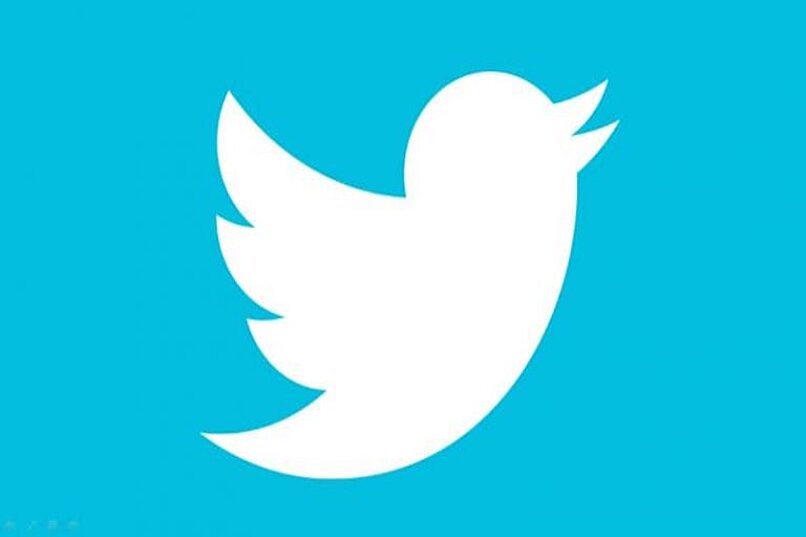
when they access my Pinterest account
It’s best to unlink your Pinterest account from your associated app for greater privacy and security, for which you must do the following:
- Log in to your Pinterest account.
- Then enter your profile picture.
- Now go to «Settings».
- Then enter «Applications» to see the applications associated with your account.
- Finally, select «Revoke access and delete» so they will be unlinked.
Which specific apps can unlink all social networks?
MyPermissions Privacy Cleaner is an app that can be used to unlink all social networks and apps. Also, eliminating your social network is very easy to use, you can download it in the app store.

