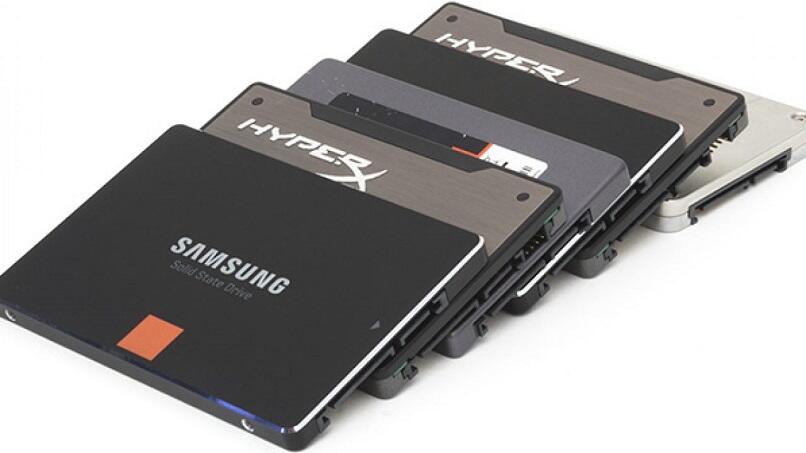Data storage has changed a lot over the past few decades. The amount of memory required by the hard drive and the speed required to process the current file is much broader. An SSD hard drive speeds up information processing, although it is susceptible to cell wear.learn how Check your PC’s SSD drive for damage or not.
This way, You can maximize its service life And enjoy the advanced performance of this solid-state storage drive. Discover the most common causes of failure, how to diagnose it, which free tools you can use to check it and the right way to fix it.
How can an SSD hard drive get damaged without you noticing?
Solid State Drives (abbreviated as SSDs) represent a breakthrough in storage units because they enable large-scale Improvements in speed, security, data handling and persistence. Although the space it contains is limited compared to HDDs, its performance is far superior.
However, they are not perfect.remains susceptible to many factors This can cause damage without you noticing. One of them is that the SSD hard drive is not properly installed in your PC. If you don’t install it properly, you can cause a short circuit that will render your SSD storage drive unusable.
Being aware of the risks to hard drives is not always easy.The passage of time and battery wear, coupled with a lack of maintenance, has a great impact on SSDs and reduce their useful life. Learn more about these reasons so you don’t risk using your PC’s hard drive.
cell attrition
The life expectancy of an SSD is equal to the write cycles of the cell. That is, every time a disk is written, the cell wears out. Due to the mechanism by which these cells are used to erase and write information, Simple use can cause significant wear In TBW (Tera Bytes Written). The more it is used, the greater the wear and tear.
over time
In addition to wear and tear based on the amount of data within the hard drive, there are also failures caused by the passage of time. Equipment is more prone to damage when it is not regularly maintained or exposed to adverse environmental conditions.Guess so SSD lifespan is 5 years.
How to tell if your PC’s SSD hard drive is seriously damaged?
When your computer SSD is nearing its end of life or encounters some kind of failure, there are certain indicative symptoms. When the SSD is severely damaged, these signs are still there and tend to appear more frequently in the terminal stages of the hard drive, so it is advisable to create a backup immediately to avoid losing information stored on the SSD.
faults can also be frequent failures, especially when opening or saving files. Programs sometimes quit unexpectedly or are extremely slow. Even the hard drive might not be detected by the computer during the boot process.
In any case, it is necessary to deeply understand the characteristics of your computer in order to find problems in time. prevent irreversible damage. Do not wait for symptoms to persist before taking steps to take care of your SSD drive and check its condition frequently.
Which applications help to understand the true state of SSD drives?
The key to extending the life of an SSD is prevention. Saving data is easier if you act before the symptoms of the failure appear.The best way to check SSD status is to use An application designed to display the true state of hard drives.
There are many programs that provide these services, although some are more reliable and accurate than others.Since it is such a delicate matter, it is best to use the best Tools available to view your status And immediately detect the slightest malfunction.
Crystal plate information
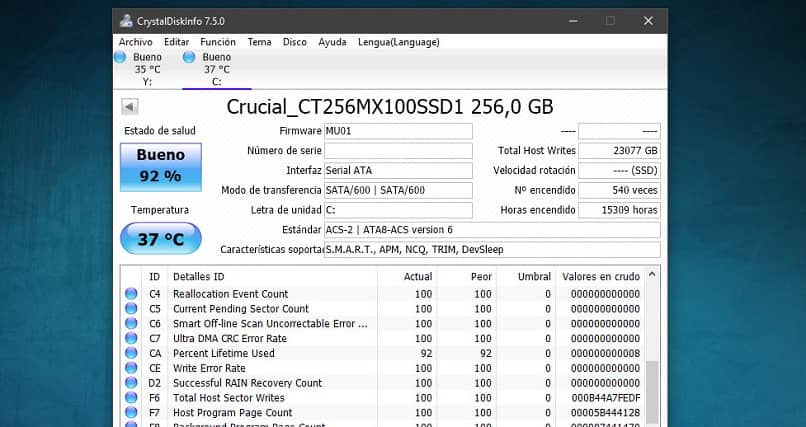
Compatible with various hard drives, the utility is used to analyze any HDD or SSD for anomalies. Once a fault is found, Notify users with detailed reports can be used to correct these errors. You can download CrystalDisk Info from its official website.
SSD Life Pro
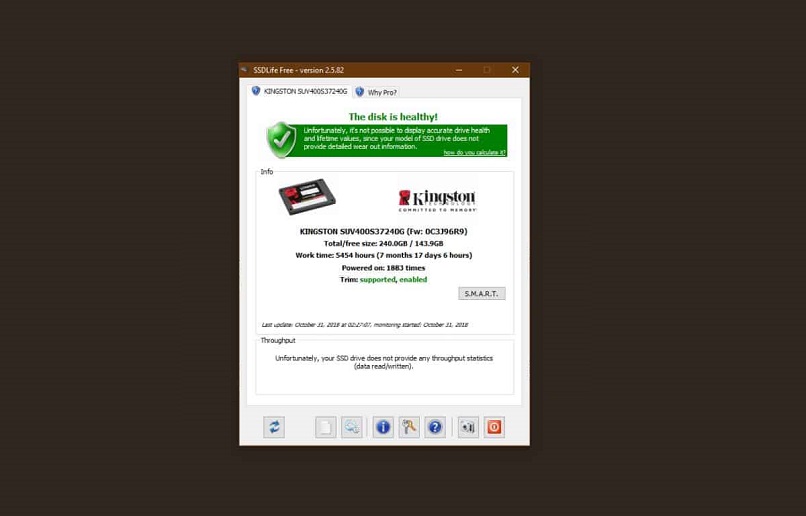
Unlike the previous options, SSDLife Pro focuses on analyzing SSD drives.Not only can it display all the information of the SSD drive in real time, but also Estimated useful life What’s left on your hard drive? It is compatible with all systems and even has a portable version.
Is it possible to recover a damaged SSD drive?
If a failure has caused lasting damage to your SSD hard drive, don’t worry, they can be repaired. As long as the damage is not serious and the hard drive is still functional, There are several options to restore it.
The first step you need to take is Unplug the SSD and plug it back in. Of course, don’t do it right away, wait about 30 minutes before starting the computer and booting from the BIOS configuration.

You can also try Update hard drive firmware Fix any virtual glitches from Device Manager. Another option is to update the SSD driver. You can also run the «chkdsk /f» command from PowerShell.
Now, it would be better if the failure was physical Take it to an expert for repair Or buy a new disk to replace and install a new SSD in your PC.