When we record video at a party or in a public place, the faces of people who didn’t authorize us to take their images may appear unexpectedly. In that case, It is appropriate to blur the faces of strangers. Today in Look It’s Done, we’re going to show you some tricks.
Is erasing a person’s face the best way to get them off a video?
If we choose to cut the video to remove someone, We can also cut very important elements of the recording. So the best way to get her out of the video is to blur her face.
How to blur faces in videos you’ve uploaded to YouTube?
If we’ve uploaded a video to YouTube and we’ve seen unauthorized people, we shouldn’t be too concerned as it’s really easy to fix without removing the video from the platform.
Face Blur Tool
To use this tool, we must first visit YouTube Studio, then go to the contents of the start menu. We have to mark the video we want to edit and select «Editor» in the left menu.
Going to the bottom of the screen, we can choose Blur some parts of the videoFollowed by blurry face.
In the popup we will see the faces that appear in the video, we must mark the faces we want to remove and click Apply.
Next, We adjust the blur frame to the face and we keep. This way, we can avoid problems, both for people who accidentally appear in the video, and for ourselves.
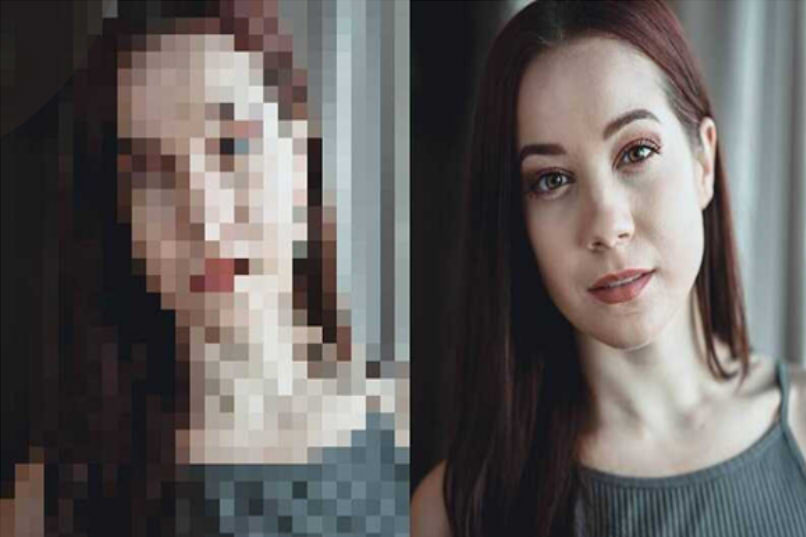
custom blur
Another way to blur faces is to select, not select blurry faceThis custom blurWith this, we can directly blur the part of the video where the face appears, which is very useful if the person only appears for a short period of time.
How to blur faces on mobile devices?
We can also blur faces if the video is not posted on the web and on mobile, although following different steps and use a different programdepending on the type of phone we use.
on android
Among the many editing applications in all Android versions, the best option is to use «ObscuraCam», a completely free and proprietary program of the operating system that allows us to blur or overlay faces through its face detection capabilities.
return, Very effective for data protection photos, preventing them from revealing private information such as location when sharing photos on the Internet.
with iPhone
In the case of the iPhone, we can use the «MovStash» application, which is designed to blur or censor parts of the video on mobile devices with the iOS operating system. You just install it from the web, open it and find the video you want to edit.
What is the best program to pixelate video?
In addition to those we’ve already mentioned, there are other programs that are very useful if it involves blurring or pixelating video. in, The best is the following:
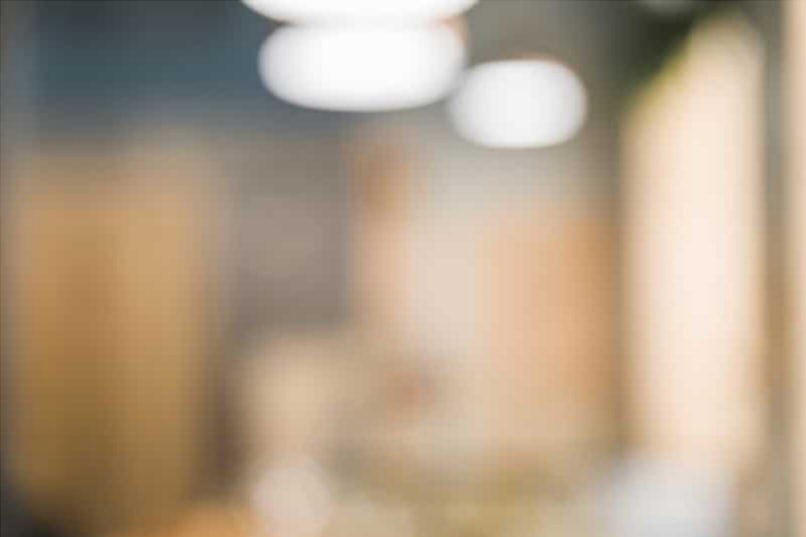
Skich
It’s a commonly used application for image editing because it offers a wide range of options, including partial pixelation of videos and photos.it’s free and Compatible with iOS devices only.
video mosaic
Video Mosaic is mainly used to blur video. It has multiple options for applying blur and can be applied directly during video recording. It’s also free to install and is compatible with iOS.
Video Toolbox Movie Maker
While this app is the least valuable of the three, it can also blur parts of the video, though Cons of limited facial blur. Available for iOS and also free to install.
What other ways are there to cover people’s faces in a video?
While we’ve selected the most common and valuable tools for blurring, pixelating, or censoring video, there are other programs that allow us to hide faces in recordings, such as iMovie, Blur Photos, and Dot Blurwe will also enjoy highly professional results.

